
Arc Maths selects 12 questions for you to do. The first 2 questions are warm-up times table questions. The other 10 questions are on topics that you may have recently practised, ones that you have forgotten, ones that you might be about to forget, some that are just revision and possibly a couple of new topics to see how you get on. The more time you spend on the app, the better Arc will get to know you, and what you need.
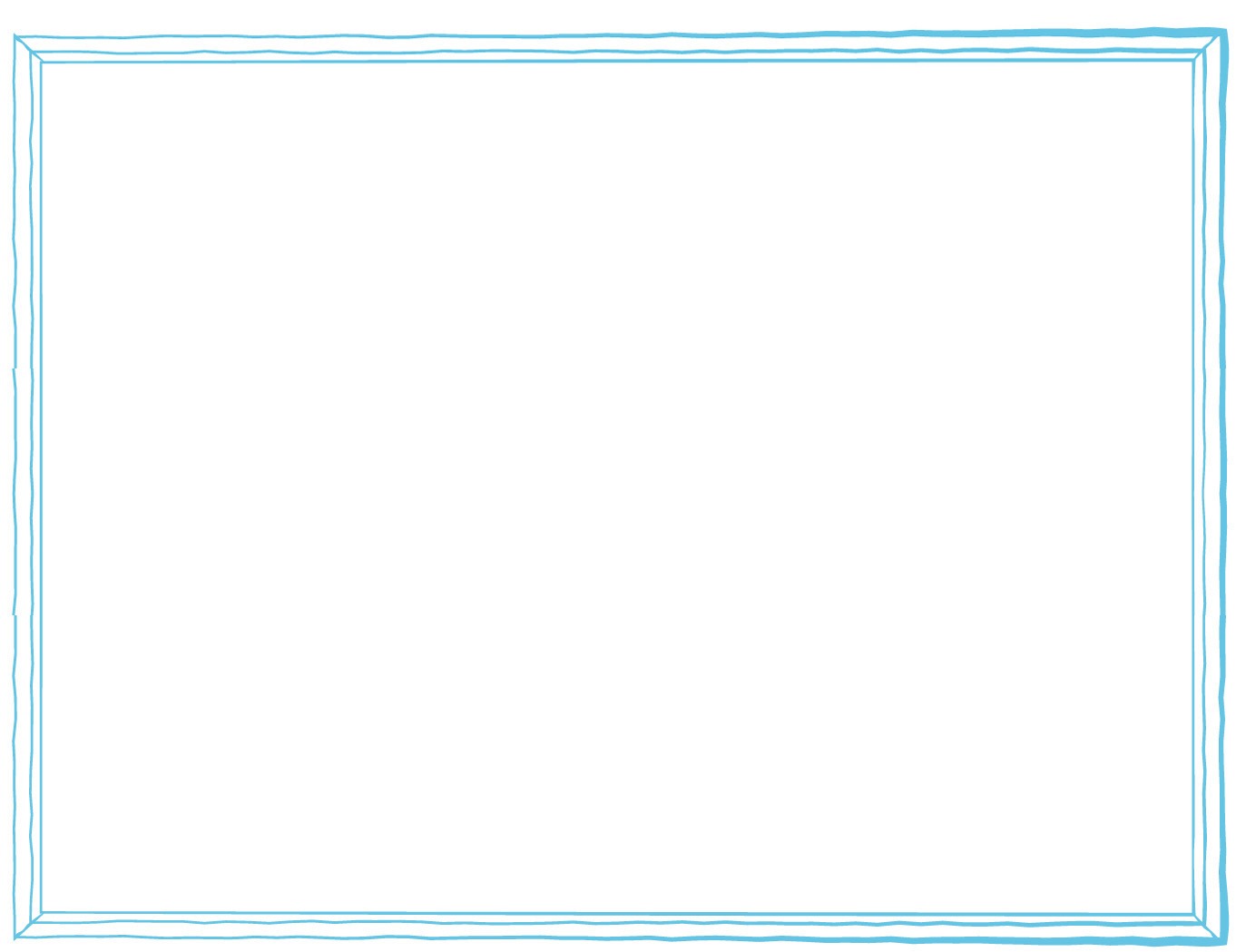
Most of the questions require you to write your answer in an answer box.
There are also questions that ask you to match, select or order items on the screen. We have included a drop-down screen for working out. The calculator icon lets you know whether you can use a calculator. You can rub out using the reset button or just by crossing out.


You get feedback at the end of the 12 questions. The results page will tell you which questions you got right and which you got wrong. If you got a question wrong, then you can see the correct answer and have a go at practising some similar questions. This is the time to get help if you need it.
The dashboard will update to show the Level you are at, your XP total, and your Daily Streak.
There are 10 Levels each with their own avatar.
Work your way through the Levels as your knowledge increases. You will gain an XP for every correct question and completing a session every weekday will build your streak.

Sign up here for our (very occasional) newsletter.
Just unsubscribe if you find us boring